Microsoft Defender SmartScreen Overview
Microsoft Defender SmartScreen은 phishing 또는 malware websites/application과 악의적인 파일 다운로드로 부터 보호합니다.
Benefits of Microsoft Defender SmartScreen
-
Anti-phishing and anti-malware support
-
Reputation-based URL and app protection
-
Operating system integration
-
Improved heuristics and diagnostic data
-
Management through Group Policy and Microsoft Intune
-
Blocking URLs associated with potentially unwanted applications
Windows Defender SmartScreen Profiles in Intune
Intune에 등록된 Windows들에 대하여 Microsoft Edge에 대한 Defender SmartScreen 설정은 아래에 대하여 고려하여야 합니다.
- Microsoft Edge Legacy와 Microsoft Edge 현재 버전을 구별하여 설정하여야 합니다.
- Microsoft Edge Legacy
- MEM Device Configuration Profile (Device Restriction Type)
- MEM Endpoint Security Attack Surface Reduction Profile (Web Protection Type)
- Microsoft Edge Legacy + Microsoft Edge Current Version
- MEM Device Configuration Profile (Administrative Templates Type)
- Microsoft Edge Legacy
MEM Device Configuration Profile (Device Restriction Type)
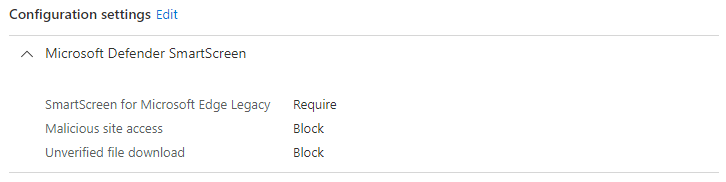
MEM Endpoint Security Attack Surface Reduction Profile (Web Protection Type)
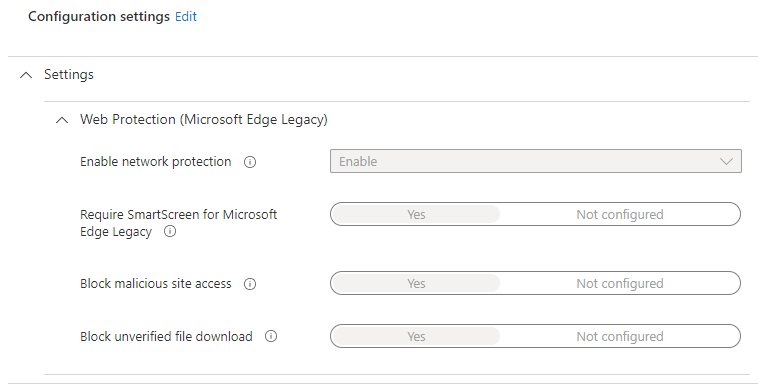
MEM Device Configuration Profile (Administrative Templates Type)

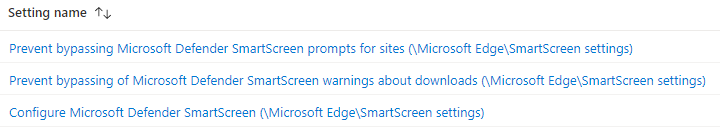
Verify the Defender SmartScreen policies in Microsoft Microsoft Edge
Microsoft Edge Legacy에서 Defender SmartScreen 설정은 Windows Security 설정 창의 앱 및 브라우저 컨트롤의 평판 기반 보호 항목에서 확인할 수 있습니다:
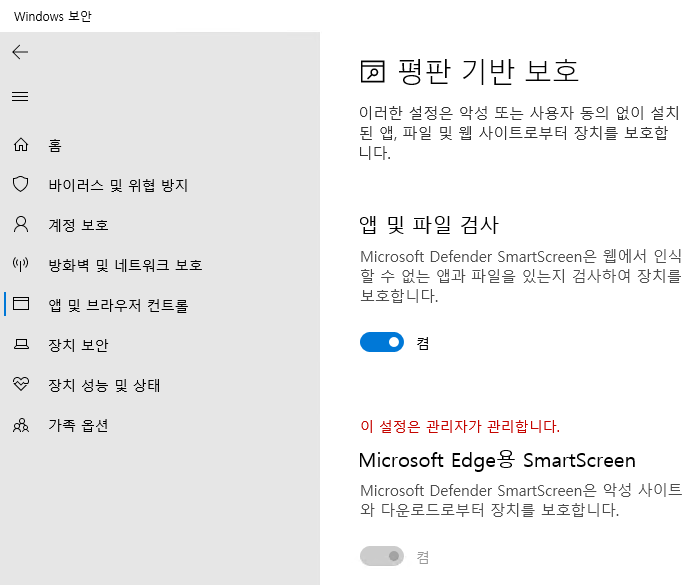
또한, Microsoft Edge Legacy에서는 설정의 업데이트 및 보안 항목에서 확인할 수 있습니다:
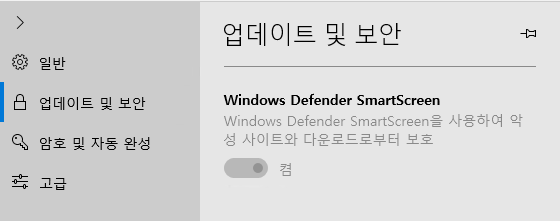
Microsoft Edge current version에서 Defender SmartScreen 설정은 개인 정보, 검색 및 서비스의 보안 항목에서 확인할 수 있습니다:
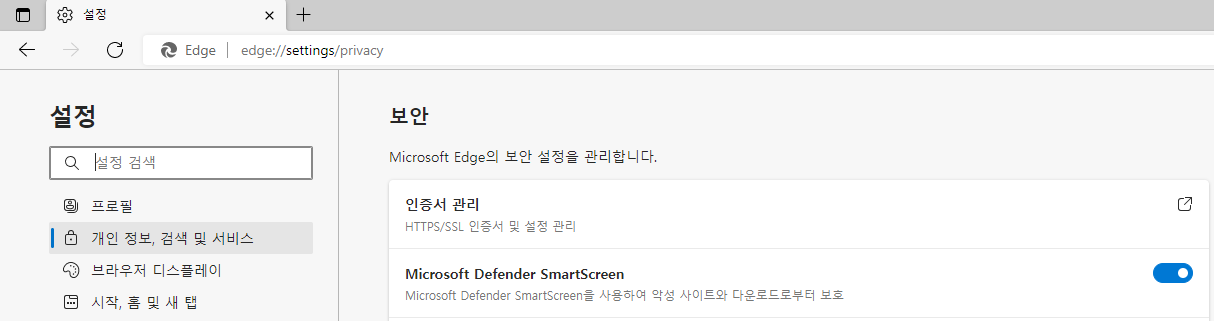
정책이 적용된 경우 아래 그림과 같이 Microsoft Defender SmartScreen 설정 항목이 켜진 상태로 변경하지 못하게 비활성화되어 있습니다:
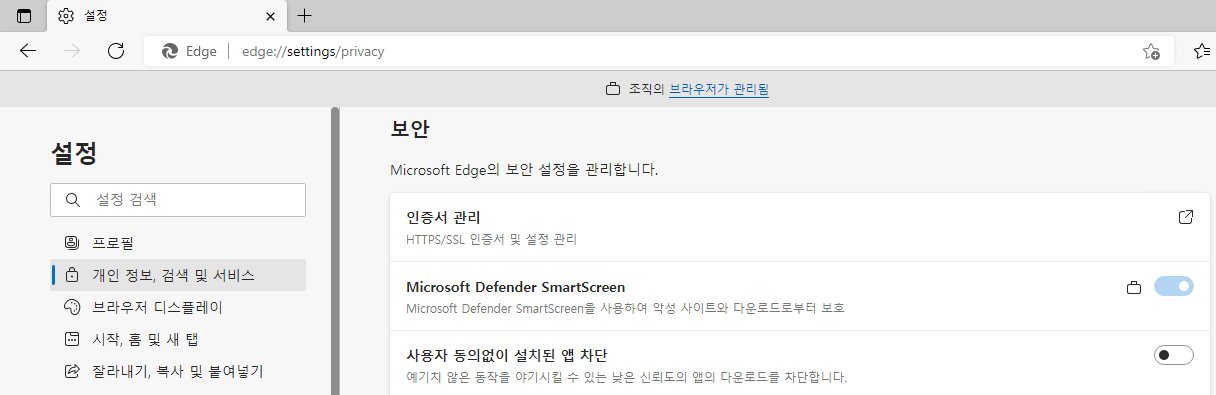
Microsoft Edge에서 적용된 세부 정책의 확인은 정책에서 확인할 수 있습니다:
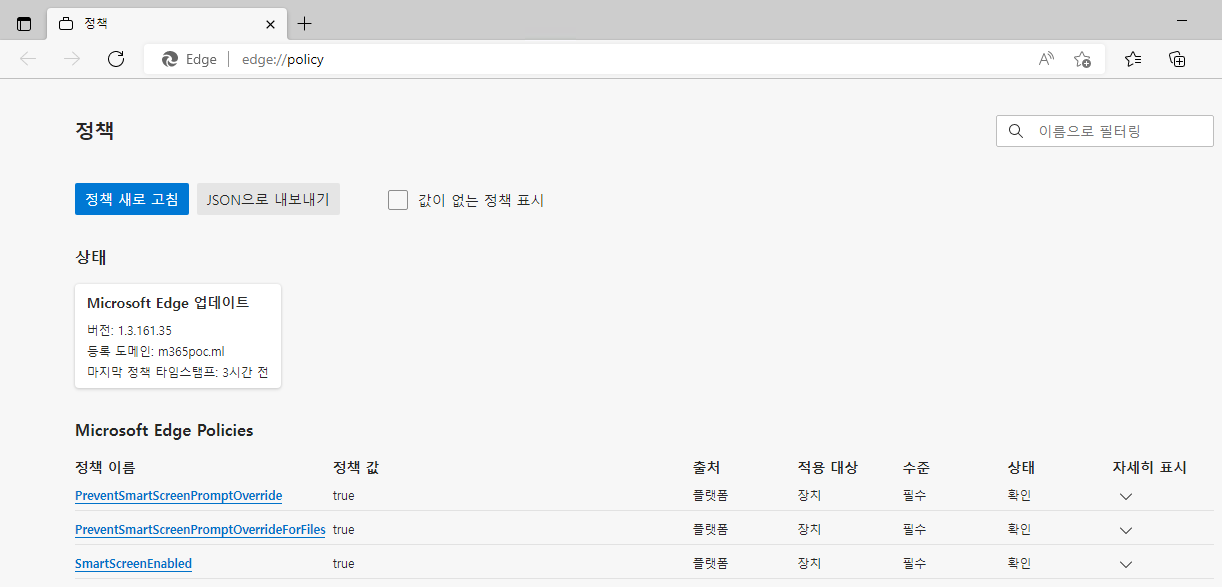
SmartScreen이 어떻게 보호하나요?
아래의 Demo page에서 SmartScreen에서 어떻게 보호를 하는지 확인할 수 있습니다.
[!INFO] 위 demo 사이트는 조만간 서비스가 되지 않을 수 있습니다.
| 분류 | Edge Action | Description |
|---|---|---|
| Suspicious Phishing Site | 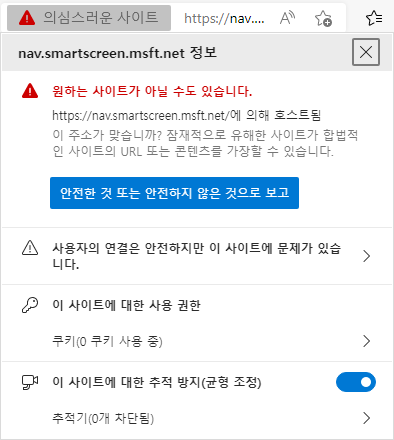 |
|
| Known Phishing Site | 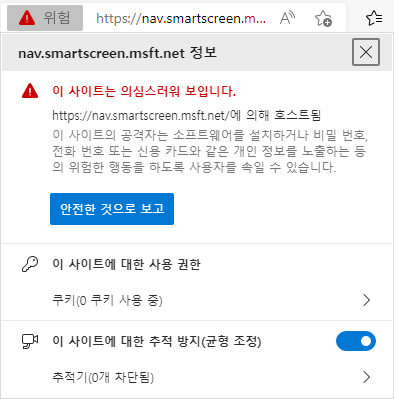 |
|
| Malware Site | 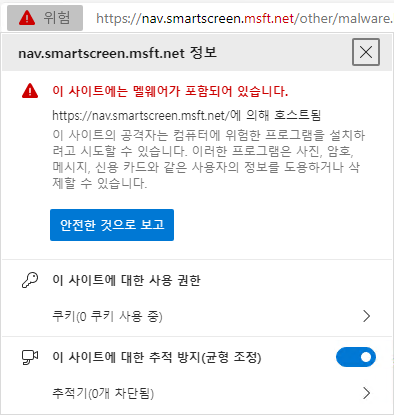 |
|
| Blocked Download | 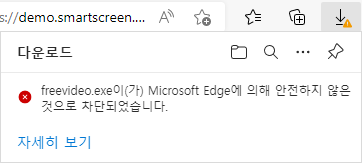 |
|
| Contain malicious frame site | 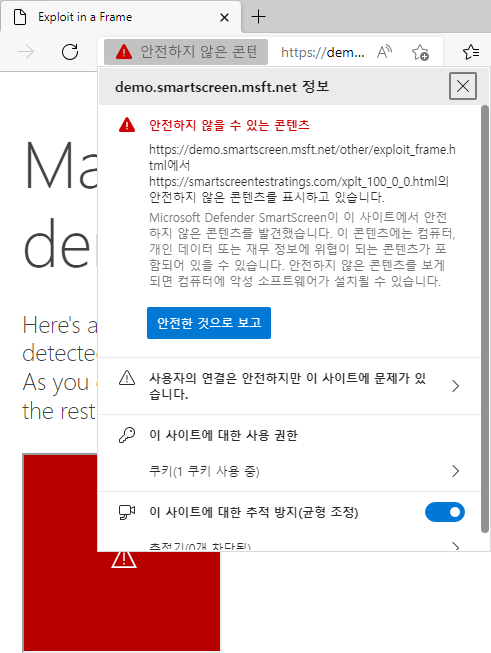 |
|
| Unknown Download | 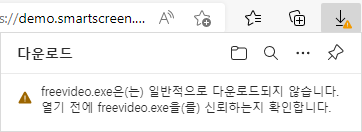 |
|
| Known Malware Download | 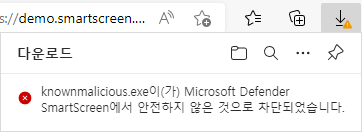 |
| 분류 | Edge Action | Description |
|---|---|---|
| Block URL by Web Content Filtering | 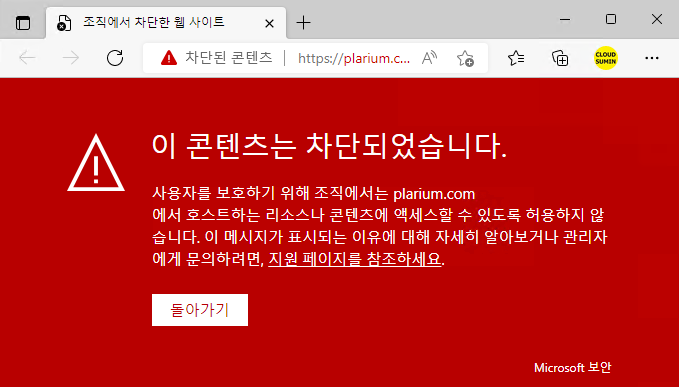 |
|
| Block URL by Web Content Filtering detail | 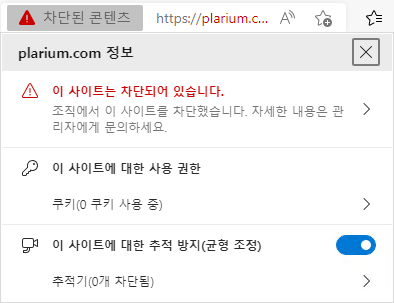 |
Web Content Filtering in Defender for Endpoint
Web content filtering 기능은 Microsoft Edge의 경우 Windows Defender SmartScreen 기능에 위해 동작되며,
그 외 Chrome 또는 Firefox 등의 브라우저의 경우 Network Protection 기능에 위해 동작합니다. (Web content filtering)
Web Content Filtering의 Category 분류는 Cyren과 Partner 협약을 통하여 Defender for Endpoint를 통해 추가적은 비용 없이 Web Content Filtering기능을 사용할 수 있습니다.