Configure Azure AD Connect
Install Type은 아래와 같습니다:
- Express Installation
- Custom Installation
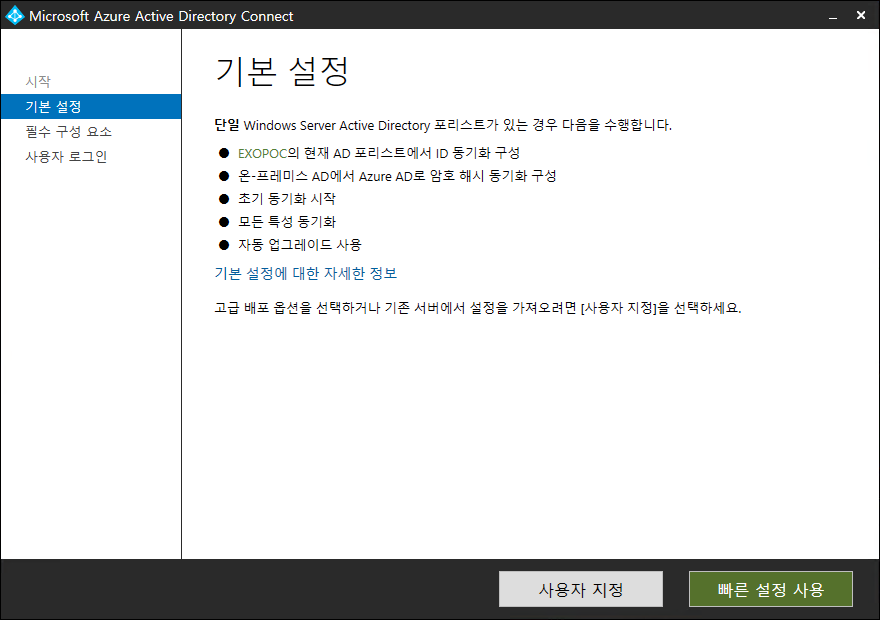
Installation Prerequisites
Azure AD
- Azure AD Tenant
- Add and Verify the domain
On-Premises Active Directory
- Active Directory Schema version and Forest Functional Level: Windows Server 2003 이상
- Password Writeback 기능: Windows Server 2012 이상 Domain Controller
- Writable Domain Controller, Not RODC
- Forest and Domain Namespace: “dotted” name, NetBIOS name 지원하지 않음
- Active Directory Recycle Bin enable 권장
PowerShell .NET Framework
- “RemoteSigned” 권장 Execution Policy
- .NET Framework 4.5.1 이상
- Windows Server 2012 R2: Windows Update를 통해 설치
- Windows Server 2012: .NET Framework 4.5.1와 Windows Management Framework 4.0 설치
Azure AD Connect Server
Azure AD Connect Server 서버는 critical identity data를 가지고 있어서 Tier 0 구성요소로 취급해야 합니다.
- Domain-Joined Windows Server 2012 이상
- Full GUI installed
- PowerShell Transcription Group Policy must not enabled
- If AD FS is being Deployed:
- AD FS or Web Application Proxy 는 Windows Server 2012 R2 이상
- TLS/SSL Certificates 구성 (Managing SSL/TLS protocols and cipher suites for AD FS and Managing SSL certificates in AD FS)
- Name Resolution for AD FS or Web Application Proxy
- Global Administrators에 MFA가 enable되어 있으면, IE trusted sites에 https://secure.aadcdn.microsoftonline-p.com 추가
- Azure AD Connect Health deploy를 계획 중이라면, prerequisites 확인
SQL Server used by Azure AD Connect
- 기본으로 SQL Server 2012 Express Local DB를 사용하며 10GB size limit (약 100,000 개체 수용 가능) 존재
- SQL Server를 별도 지정하는 경우:
- SQL Server 2012(최신 서비스팩) 이상 지원하며 Azure SQL Database는 지원하지 않음
- Case-Insensitive SQL Collation 구성
- Only One Sync engine per SQL Instance
Accounts
- Azure AD Global Administrator Account는 school or organization account이여야 함, Not Microsoft Account
- Express Installation 또는 DirSync 업그레이드인 경우 on-premises Active Directory의 Enterprise Administrator Account 사용
Connectivity
- Azure AD Connect Server 서버는 Intranet (On-Premises Active Directory) 과 Internet (Azure AD endpoints) 에 대하여 DNS name resolution이 가능해야 함
- Intranet 통신에 Firewall이 있는 경우 domain controller 와 통신을 위한 port open 필요 (Azure AD Connect ports)
- Proxy 및 Firewall이 URL 접근 제어에 제한이 있다면, 아래의 두 문서를 참조하여 open되어야 함
- Azure AD Connect는 기본적을 TLS 1.2 보안 프로토콜을 사용함
- .NET 4.5.1 hotfix (Microsoft Security Advisory 2960358)
HKEY_LOCAL_MACHINE\SOFTWARE\Microsoft\.NETFramework\v4.0.30319>"SchUseStrongCrypto"=dword:00000001
- Outbound Proxy를 통해 Internet 통신이 되는 경우 .NET Framework의 machine.config에 proxy address 등 추가 설정 필요
- proxy address
- authentication
- connection idle timeout: 6분 이상 설정
Express Installation
Express is the most common option and is used by about 90% of all new installations.
- single Active Directory forest
- enterprise administrator account
- less than 100,000 objects
Express Install은 아래의 옵션으로 구성:
- Password Hash Synchronization
- Synchronization for All users, groups, windows 10 computers in all domain
- Automatic upgrade is enabled
Custom Installation
The customized path allows many more options than express.
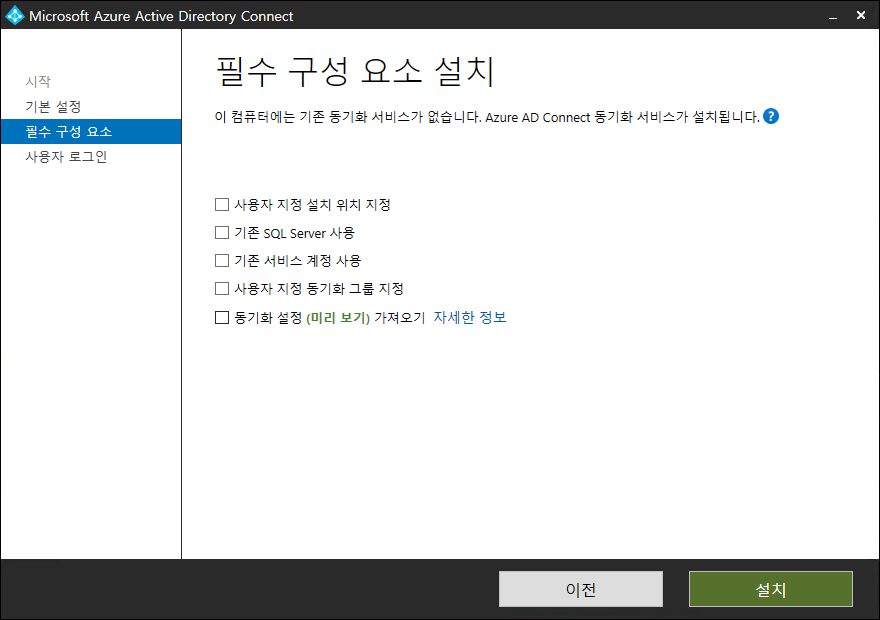
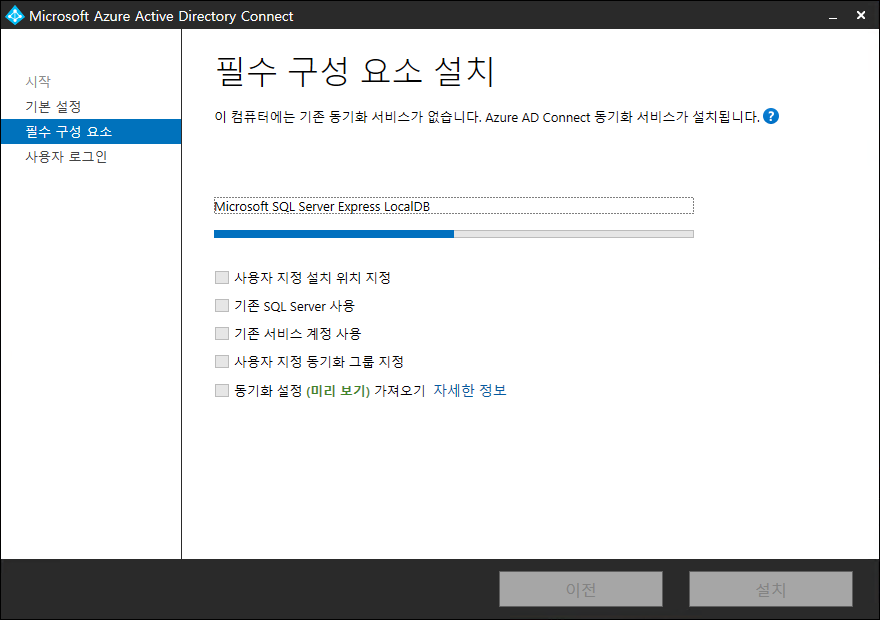
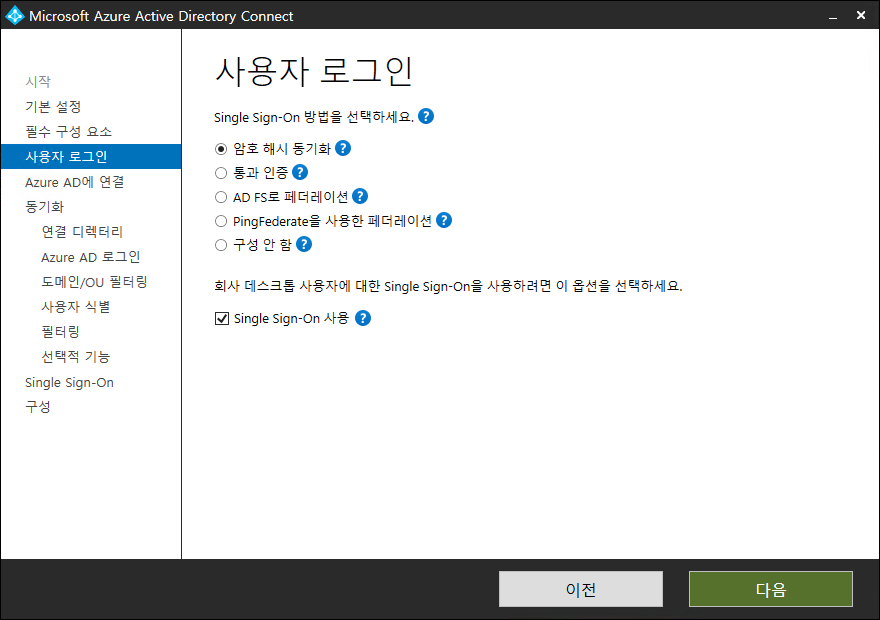
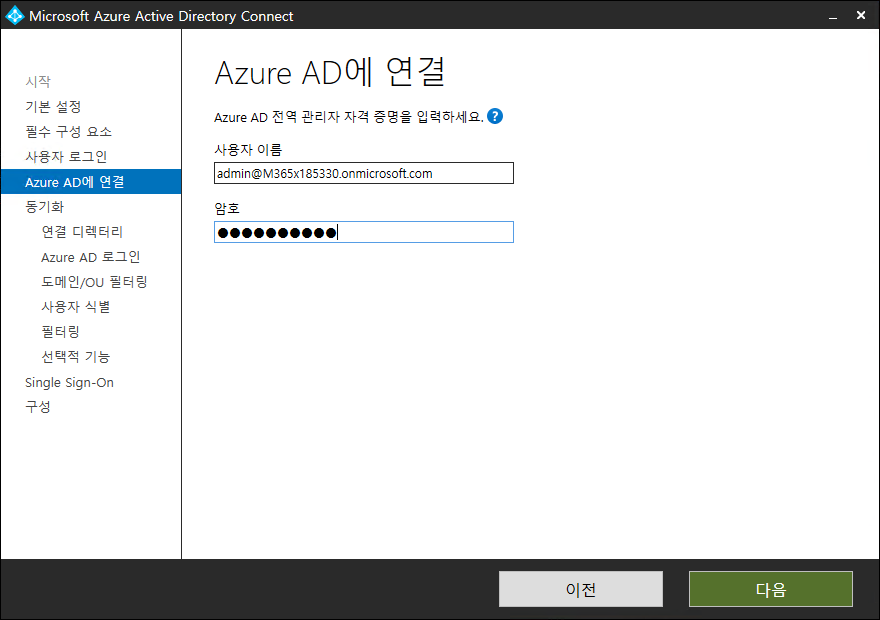
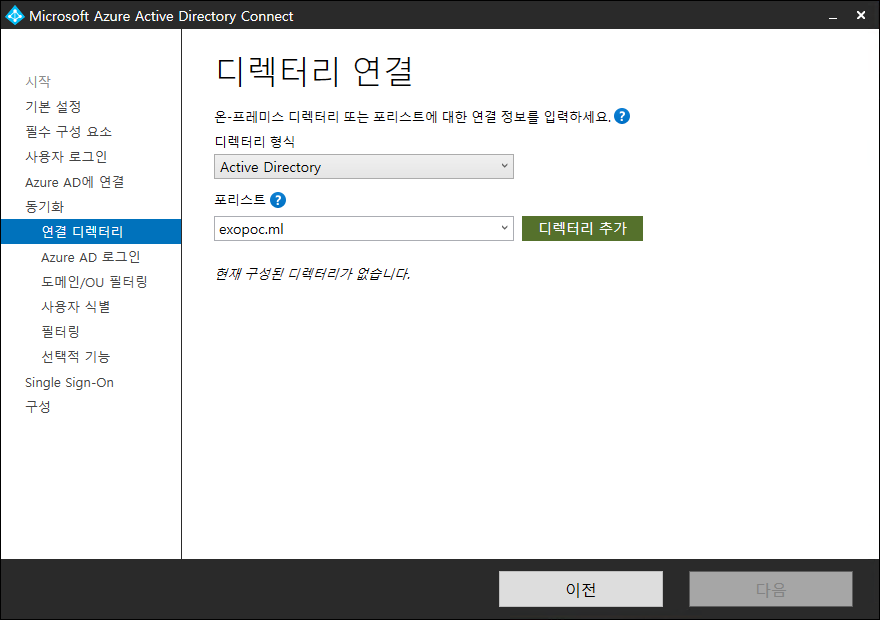
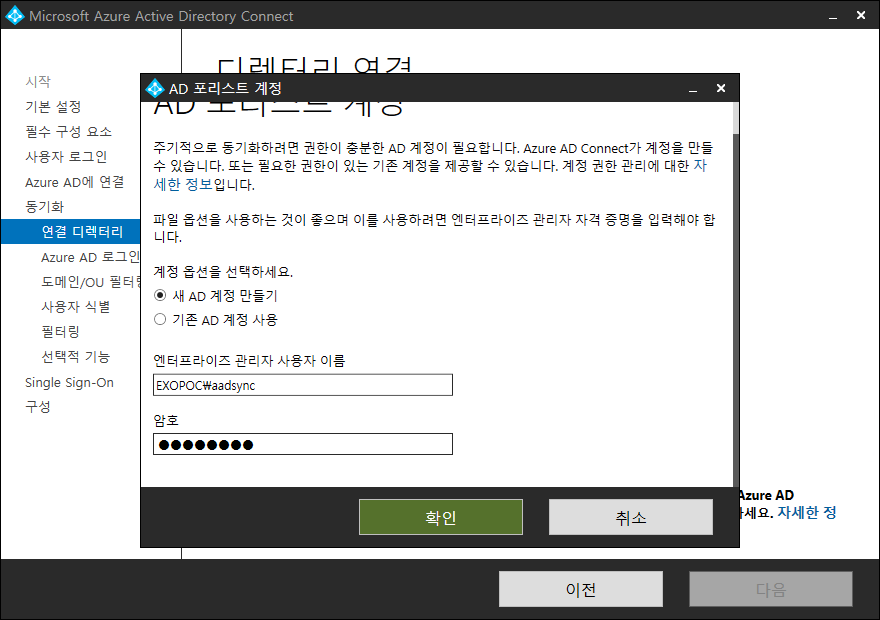
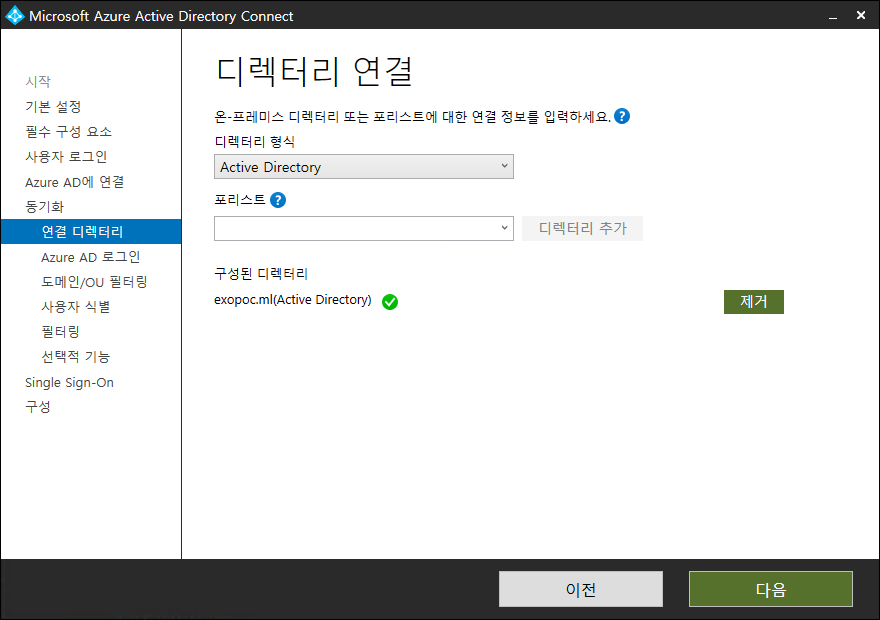
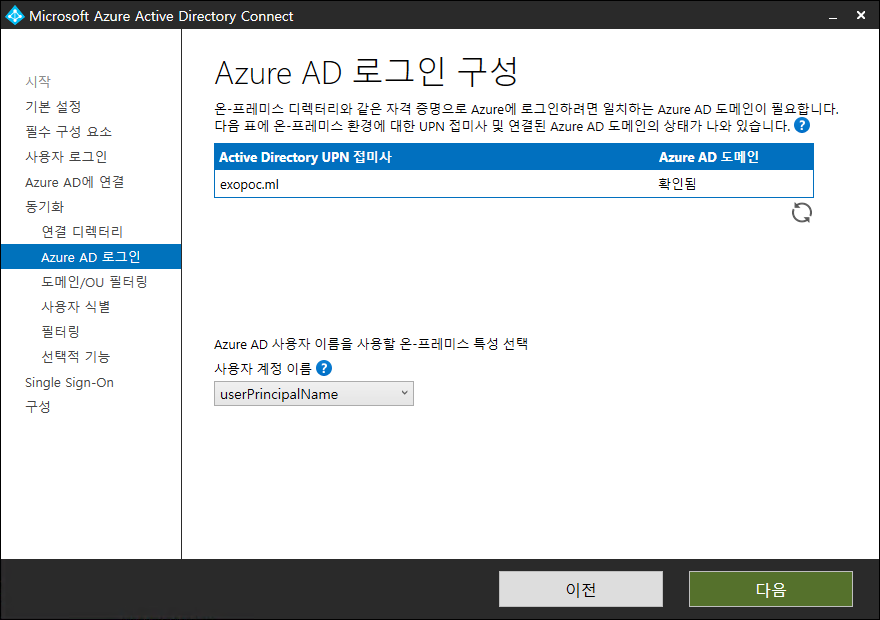
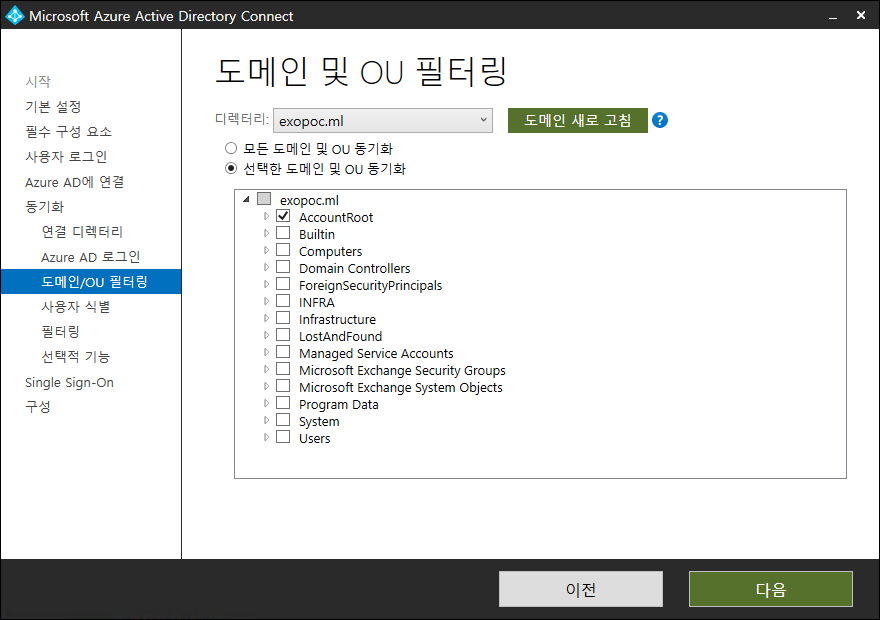
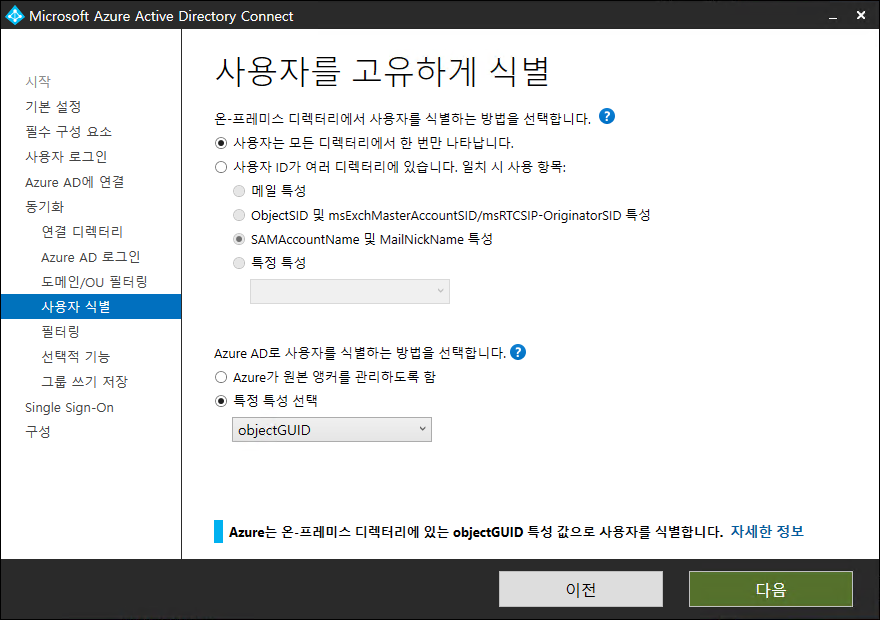
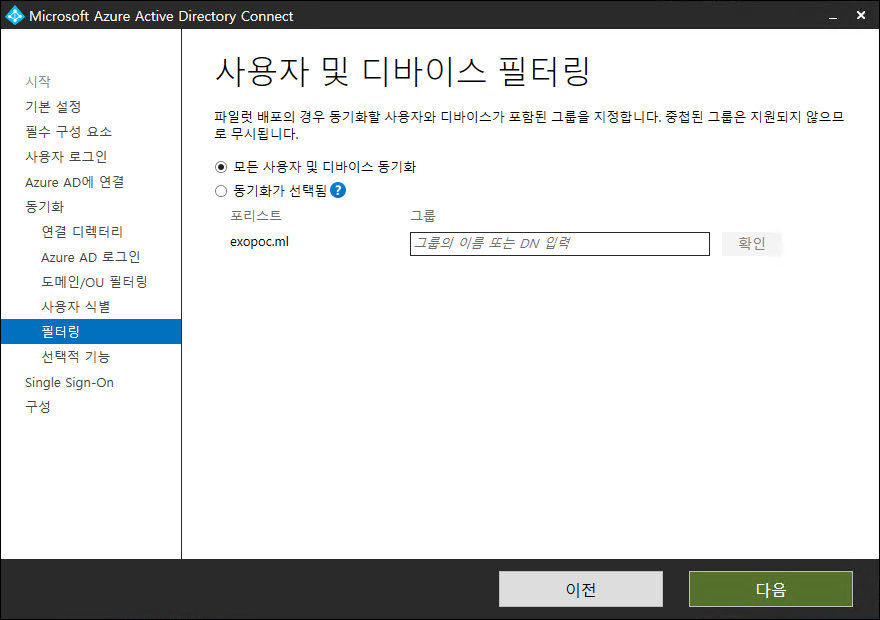
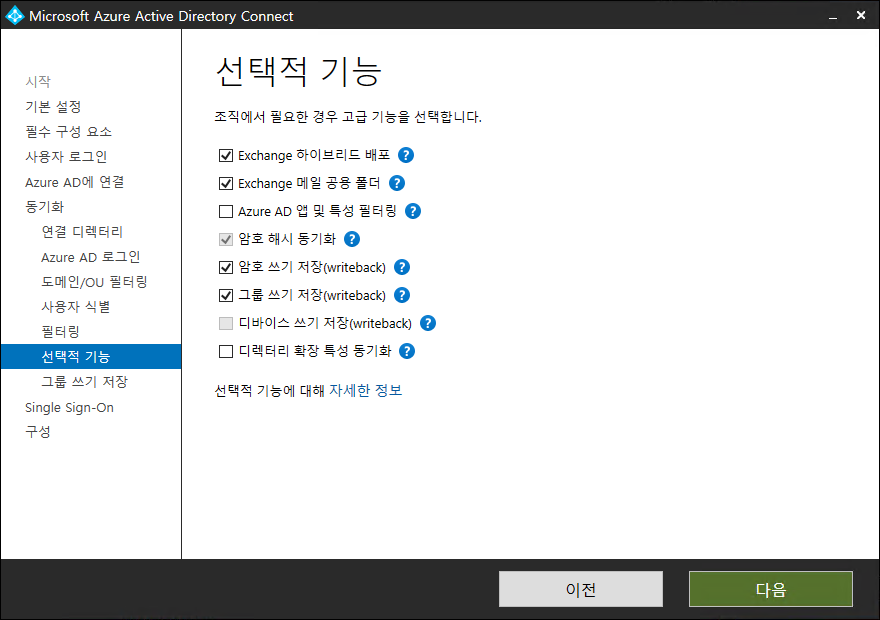
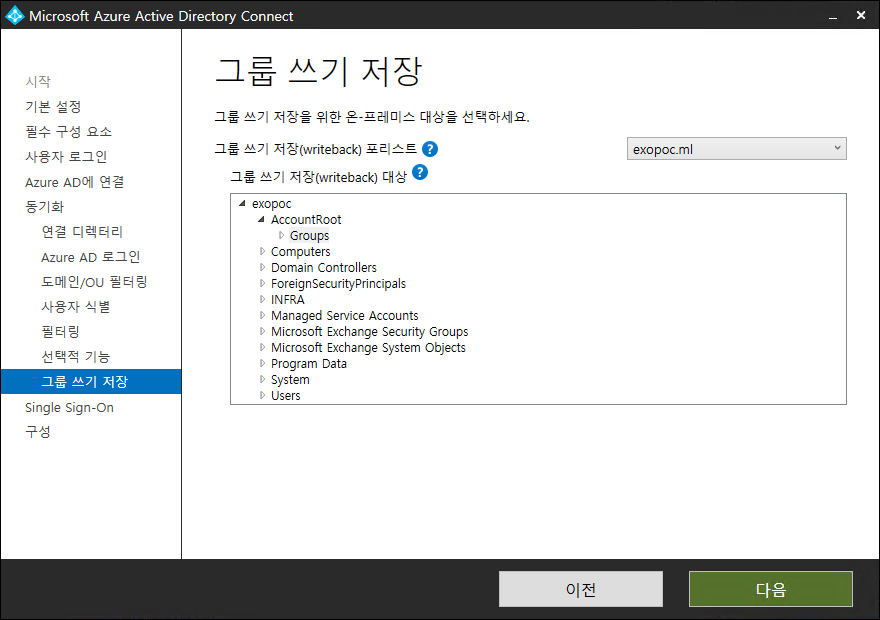
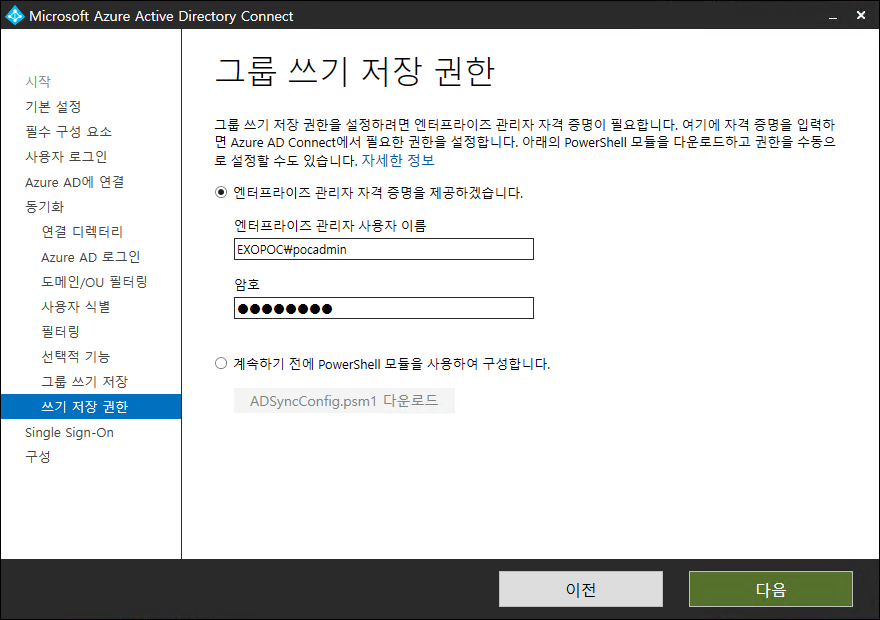
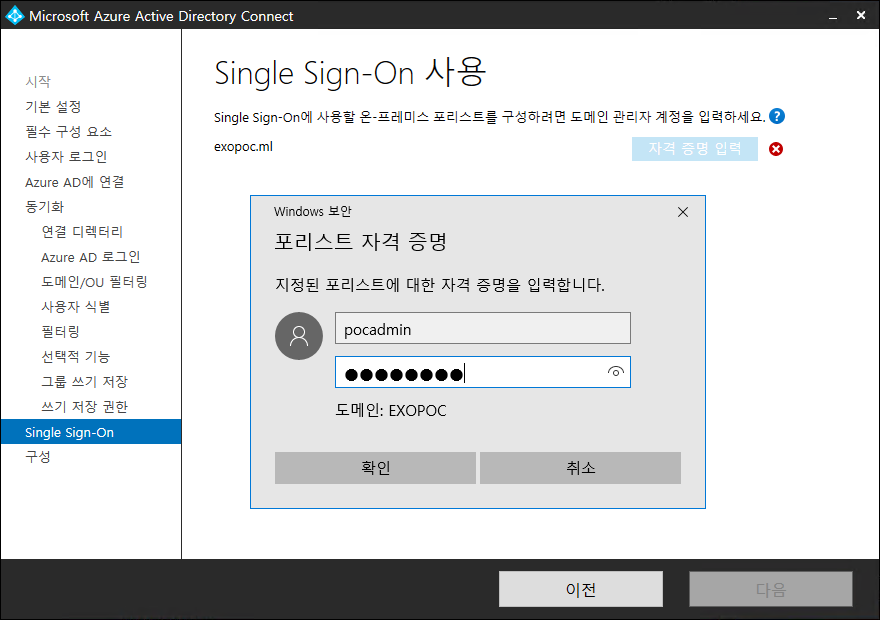
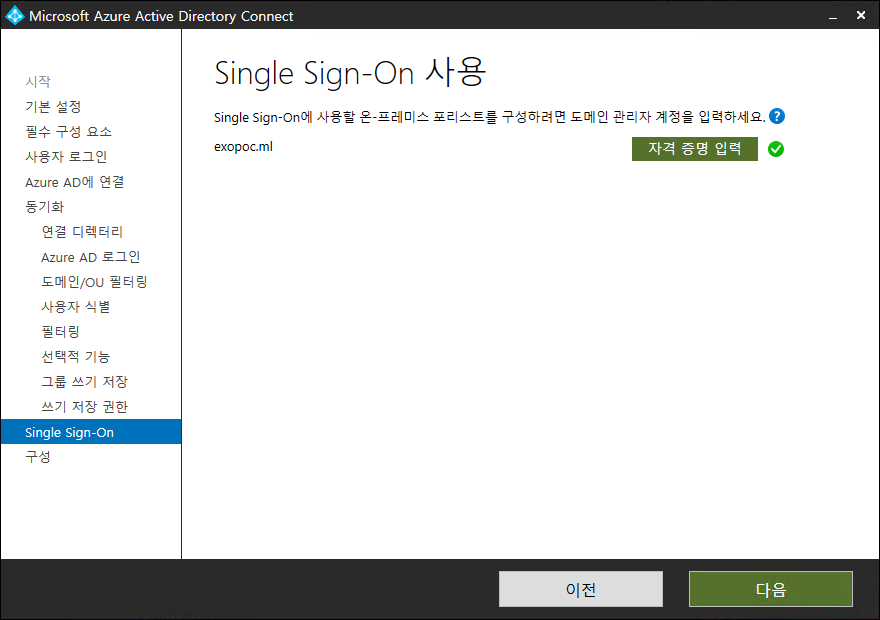
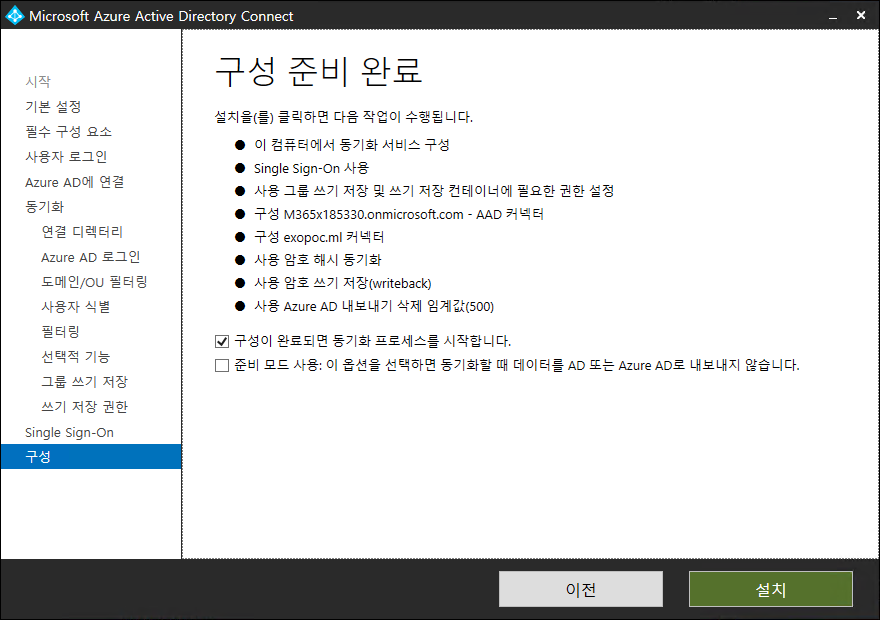
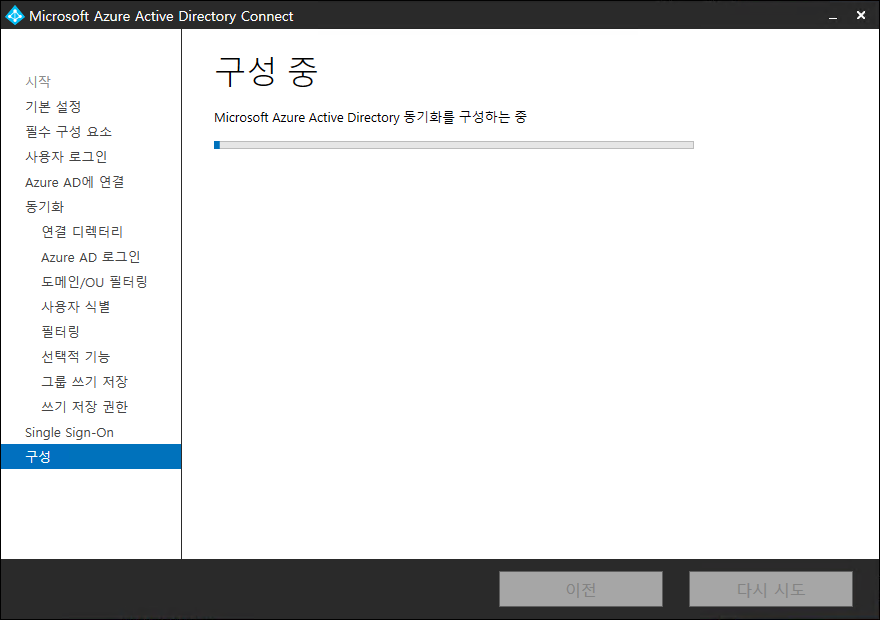
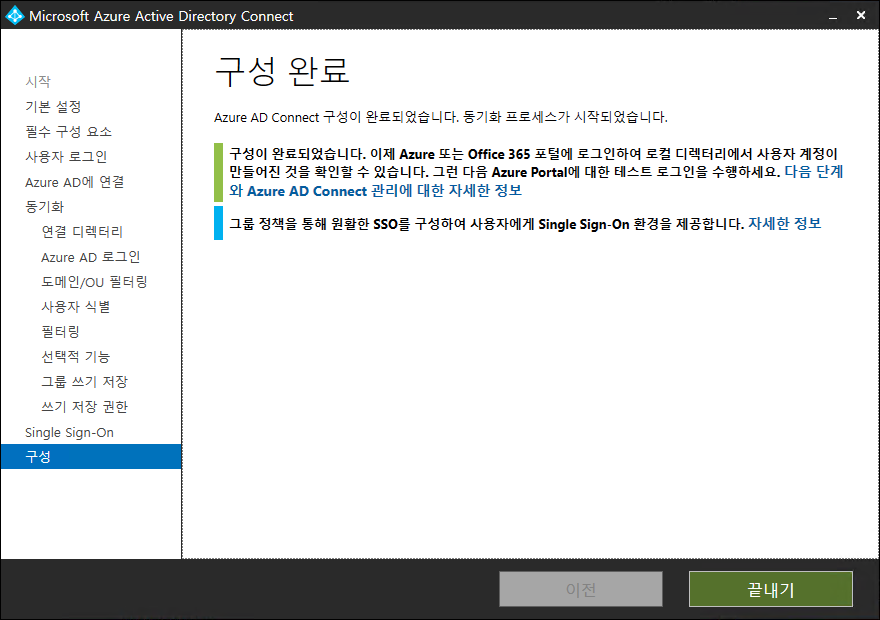
Azure AD Connect Sync Permissions Assign
Import-Module "C:\Program Files\Microsoft Azure Active Directory Connect\AdSyncConfig\AdSyncConfig.psm1"
Set-ADSyncBasicReadPermissions -ADConnectorAccountName aadsync -ADConnectorAccountDomain exopoc.ml
Set-ADSyncMsDsConsistencyGuidPermissions -ADConnectorAccountName aadsync -ADConnectorAccountDomain exopoc.ml
Set-ADSyncPasswordHashSyncPermissions -ADConnectorAccountName aadsync -ADConnectorAccountDomain exopoc.ml
Set-ADSyncPasswordWritebackPermissions -ADConnectorAccountName aadsync -ADConnectorAccountDomain exopoc.ml
Set-ADSyncUnifiedGroupWritebackPermissions -ADConnectorAccountName aadsync -ADConnectorAccountDomain exopoc.ml
Set-ADSyncExchangeHybridPermissions -ADConnectorAccountName aadsync -ADConnectorAccountDomain exopoc.ml
Set-ADSyncExchangeMailPublicFolderPermissions -ADConnectorAccountName aadsync -ADConnectorAccountDomain exopoc.ml
More about Install Azure AD Connect
| Topic | Link |
|---|---|
| Supported topologies | Topologies for Azure AD Connect |
| Design concepts | Azure AD Connect design concepts |
| Accounts used for installation | More about Azure AD Connect credentials and permissions |
| Operational planning | Azure AD Connect sync: Operational tasks and considerations |
| User sign-in options | Azure AD Connect User sign-in options |
| Configure filtering | Azure AD Connect sync: Configure filtering |
| Password hash synchronization | Password hash synchronization |
| Pass-through Authentication | Pass-through authentication |
| Password writeback | Getting started with password management |
| Device writeback | Enabling device writeback in Azure AD Connect |
| Prevent accidental deletes | Azure AD Connect sync: Prevent accidental deletes |
| Automatic upgrade | Azure AD Connect: Automatic upgrade |