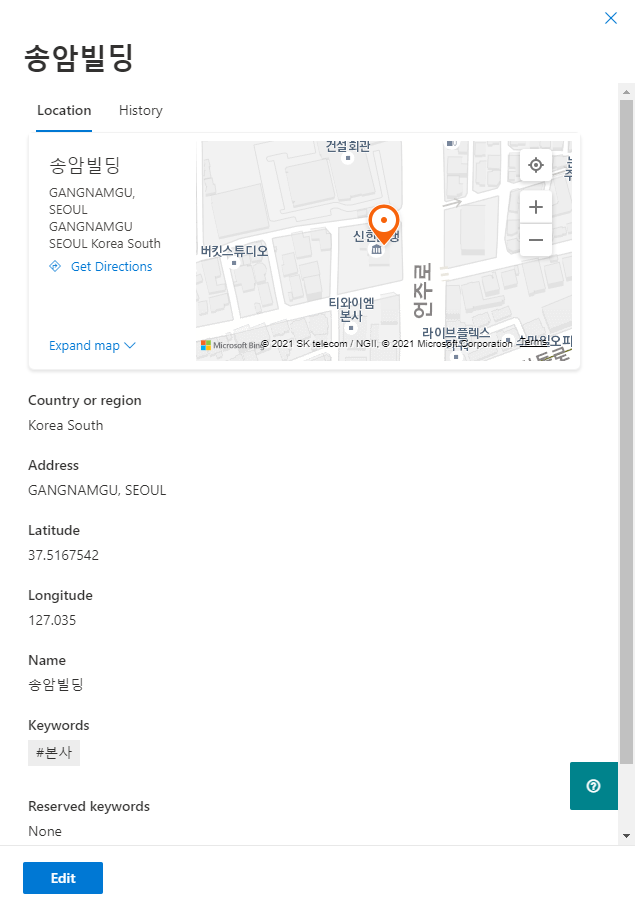Microsoft Search Overview
Microsoft Search는 사용자들이 업무를 완료하기 위해 필요한 정보를 찾는 것을 도와줍니다. 사람 또는 파일, 조직도, 사이트, 일반적인 질문에 대한 답변 등을 Microsoft Search를 통해 찾을 수 있습니다.
web search와 같은 동일한 search box를 office app 등에서 사용할 수 있습니다.
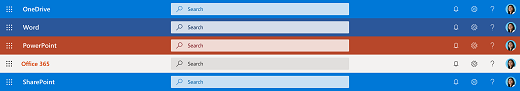
Microsoft Search는 조직의 Microsoft 365에 저장된 contents 및 connector를 통해 index되어진 contents를 검색할 수 있습니다. 예를 들어 조직에 hybrid SharePoint 환경이 경우 online 및 on-premises의 SharePoint의 content를 포함하여 검색을 할 수 있습니다.
Learn more about hybrid search environments
Benefits of Microsoft Search
- 여러 Microsoft Search Box를 통한 Microsoft 365 전체에 대한 검색 - Microsoft Search brings together results from data sources in Office 365, including SharePoint, Microsoft OneDrive for Business, and Microsoft Exchange Server
- 쉬운 검색 - 사용자의 이전 activity를 기반으로 검색 결과를 제안합니다.
- 공유된 파일에 대한 검색 - 사용자들의 협업을 하기 위해 공유된 파일들을 쉽게 검색할 수 있습니다.
- 관련된 내용에 대한 검색 결과
- 모든 app에 대한 관리
조직을 위한 Microsoft Search 적용(Tailoring)
- Show useful content - 빠르고 인증된 결과를 keyword 기반으로 검색할 수 있습니다.
- Add external content - Connector를 구성하여 Microsoft 365 외부의 content를 찾을 수 있습니다.
- Customize the user experience
Set up Microsoft Search
기본으로 Microsoft Search는 enable되어 있어 Set up이 필요하지 않습니다. 하지만, 기본적인 관리 tasks를 통해 Microsoft Search Experience를 향상시킬 수 있습니다.
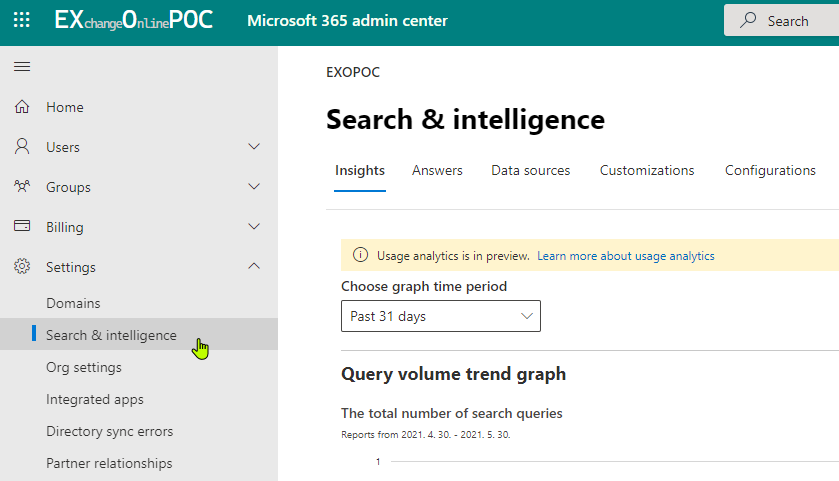
Microsoft Search Experience를 효과적으로 조직의 사용자에게 친숙하게 하기 위해 관리자는 몇 가지에 대하여 고려하여야 합니다.
Step 1: Assign Search admin and Search editor
- Search Admin: This role can create and manage search result content and define query settings for improved search results within the organization. Search admin manages the Microsoft Search configuration and can perform all of the content-management tasks a Search editor can.
- Search Editor: Creates, manages, and deletes content for Microsoft Search in the Microsoft 365 admin center. This role can create and manage editorial content, such as frequently asked questions and answers, important places and locations, frequently searched and used sites and apps.
Step 2: Create answers
In Microsoft Search, administrators have three different search contents that they can create for a better search experience and to improve the “findability” of content:
- Acronyms
- Bookmarks
- Floor plans
- Location
- Q&A
Microsoft Search 구성요소
Insights
Search usage reports enable you to gain more understanding of how search is functioning in your organization. The insights generated from these reports will help you make content easy to find and take actions that will make search a more useful and delightful experience for your users.
Answers
Acronyms
-
Admin-Curated Acronyms
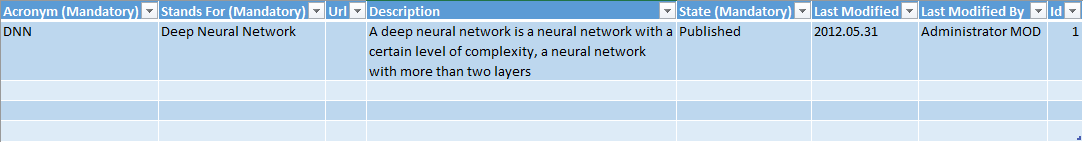
-
System-curated acronyms
- Users’ emails
- Documents in SharePoint, Microsoft OneDrive, and Microsoft OneNote
- Public documents within the organization that users have access to in SharePoint, OneDrive, or OneNote
Bookmarks
Bookmarks help people quickly find important sites and tools with just a search. Each bookmark includes a title, URL, a set of user-friendly keywords to trigger the bookmark, and a category.
Floor plans
Locations